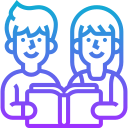Basic Programming Concepts for Young Robotics Enthusiasts
Learning to program is an exciting journey, especially for young learners with a keen interest in robotics. Programming serves as the foundation for bringing robots to life, enabling them to move, sense, and interact with their environment. This web page introduces essential programming concepts tailored specifically for young robotics enthusiasts, providing clear explanations and relatable analogies to make learning engaging and accessible. By understanding these basics, students can unlock their creativity and curiosity, empowering them to build, control, and optimize their robotic creations. Whether you are just starting out or looking to reinforce your knowledge, these core programming ideas are vital building blocks for any successful robotics project.

Understanding Variables and Data Types
What Are Variables?
Introduction to Data Types
Variables and Data Types in Robotics

Conditional Statements: If-Then-Else

Loops: Repeating Actions Automatically

Nested Control Structures in Robotics